
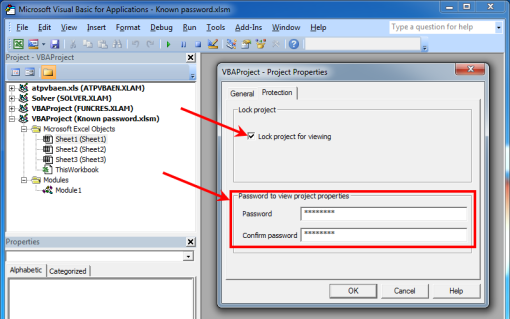

Once the file has been changed to a ZIP file, open it by double clicking on itģ. zip to the end of the filename and hit enterĢ. zip to the end of the filename and you would be able to see the collections of files inside the ZIP file. Let me give you some background first, every Excel, PowerPoint, and Word file is a ZIP file in disguise. Enter and confirm an acceptable password. Also, disable and enable the Lock Project for Viewing box. Remove any existing passwords by going to the Protection page. By the way, both the methods work for Excel, Word, and PowerPoint (both 32- and 64-bit). Choose properties from the context menu when you right-click on the name of your VBA project.

So why do we need to learn the manual method then? Well although you need to do everything manually here, you would learn a lot about the workings of VBA macros in the process. And you guessed it right, the second way users another macro to break the password. The first method, which we will discuss in this post, is the hard way or the manual way. There are 2 ways in which you can remove the password you have set for your VBA macro. But what if you have forgotten the password you have set for the VBA macro that you created for your client? Recreating the macro is unrealistic in terms of budget and timeline.


 0 kommentar(er)
0 kommentar(er)
